Benefits of Gajar ka halwa or carrot pudding in winter Gajar ka halwa has lots of benefits. It is Indian traditional food too. It is famous in winter season it makes winter because gajor or carrot cultivates in wither season. So, let's start eating hot gajar ka halwa in the cold winter. This is not only a special kind of sweet dish made in winter but also its test as well as many benefits of hidden fruits in it. Gajar ka halwa is definitely made in every household in winter. Although more sweet food is not considered good for health, yet people eat it in cold weather with great pleasure. For those who diet, gajar ka halwa or carrot pudding in winter is a great alternative to healthy wedges. Gajar ka halwa is made with milk dry fruits and many nutritious ingredients that keep the body fit during the winter season and prevent weight gain. Let's know what the benefits gajar ka halwa or carrot pudding eating in winter season. Lots of benefits have gaja...
How to disable right Click on blogger blog with an HTML script?
How to disable right click on blogger blog? The biggest problem for bloggers right now is that they are valuable
content is being stolen. The biggest question is how to 'disable right click on a blog or website?
This article is completely for those people who save their
content from copy content person. Today I will write content on how to 'disable
right click on the blog. Especially for those people who use Blogspot. This script
you can use website or WordPress blog too. Now a day content copy is a common problem.
Specially who are new this field and start blogging they have no idea about
what are they doing. They are simply open your website and copy your text and
past their blog, for this reason, some time google SEO(search engine
optimization ) is the harm in your site.
A new blogger does not know according to google requirement
for AdSense approval each and every content must be new and unique. If the
content is not new they will not be permitted for google Adsense. Before AdSense
approval, each and every blog or website must pass this condition.
,
But when we check any blog or website page copy content is
everywhere. A new blogger does not know how to check plagiarism. Actually, the do
not know what happened in the nearest future when they are copying from other content.
A new blogger thinks that they work very hard for their blog
content. But copy content from other blogs is not a blogger work. They are just right-clicking on a blog or website and copy content from that particular site or
blog and past on their blog.
In the blogging field, lots of people come every day some people are open for fun, some people open a blog for status grow not for actual
blogging. Most of the people who are not coming for actual blogging are
doing copy content from the other side or blog and simply pest their on blog. you
can not stop doing such like this work. It is not only your problem nobody
stops them if the right-click option is open then they are doing this type of work
every time.
Some people do have to make content or write content
but They want to make an image behind
their friends and families. For those reasons, they are some time copy content
from other blogs or website and they are proud of it. They are gossip with their
friend and family they are making this content. Sometimes they are proud of
this foolishness. here is the question a content writer is that How to disable right click on blogger blog?.
Google has a very updated search engine. There spider very
much strong. When it found any copy of your content it may be possible to decline
your site rank or position. So you should first protect your content through
using HTML or Javascript for disabling right-click you can also use a disable copy
content script installation process both are the same. The is HTML or javascript is
very helpful for a blogger to protect their content from the content thief.
The benefit of to disable right-click on blogger blog.
Disable right-click on a blog' has lots of benefits. Your
content is your property. It is completely right for every person to protect their
won property. All the benefit which comes from content all are your because
you create it and all liabilities are also yours. When you bear lots of liability at that time why are not take all of the benefits.
When you go to submit a blog in Google Search Counsels Tool that
time Googles first test property owner. Bloggerspot.com is google property. You
made a blog on google property. But when you go to google says it your
because that content is yours.
You are the owner of all of the content. So you should
protect that content from the content thief. Or we can say them content copier. Disable right-click on a blog or website' is one of the most important
steps to protect your content.
Some benefit of disable of right-clicking on blog given below.
- This is your content and you should try to save your content.
- You protect your benefit.
- You are caring as a person.
- You are protecting your content rank.
- Sometimes people who are no know to content copy is a crime you are saving them to avoid content using HTML or Java script for disables right clicks on a blog or website. And help him to come out from bad behaviors to good behavior.
So we can say that all content is yours and it is mandatory
to protect your content yourself. Preventive is better then quire.
Here I will share with you a strategy if you gays flowing
step by step then you are avoid copyrighted content and disable it by right
clicking your site or going to blog
STEP 1. You should open your blog panel and go to the blog
dashboard. After going your dash bord click layout section on the left side.
Open blogger.com >
click Layout section
STEP 2. After clicking the layout section you see a lot of Add a
Gadget option can be the right side or left side. Just click it and open a new
box. just click or open the HTML/JavaScript option.
Click Layout section >Add Gadget > HTML/ Java
Script
STEP 3. After click
The HTML/JavaScript. Open a box just download the script from bellow and past
it. Nothing to write in the section of the title. After past the HTML/ JavaScript you save it. You can see the save option
bellow.
STEP 4. This is the last step to go to your blog or website and
right-click. What happened are you happy. I think you are happy because your
content is disabled from right-click.
Conclusion
Those all processes are the answer to the question is how to disable right click on blogger blog?
Content is your and you should need to take preventive action. Disable Right-click' in your blog is one of the best preventive. I think you are going to the best choice for your valuable website. If you follow the entire step accordingly content you must be a success for it and you will protect your content. There is another way to protect your content using a disable copy content method. I also share a link below.
Content is your and you should need to take preventive action. Disable Right-click' in your blog is one of the best preventive. I think you are going to the best choice for your valuable website. If you follow the entire step accordingly content you must be a success for it and you will protect your content. There is another way to protect your content using a disable copy content method. I also share a link below.
Note about 'how to disable right click on the blog:
This code only uses for 'disable right-clicking on the blog. If you want to disable copy content then click the below link. How to disable copy content on the blog?
You can also try to disable right click with a script. click
If you guys think that this content is helpful for you
please comment below about your feelings.
Reference
Script collect from QUORA
Photo by Josh Hild from Pexels

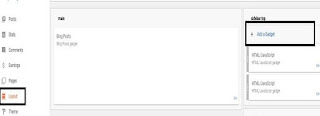


Comments
Post a Comment